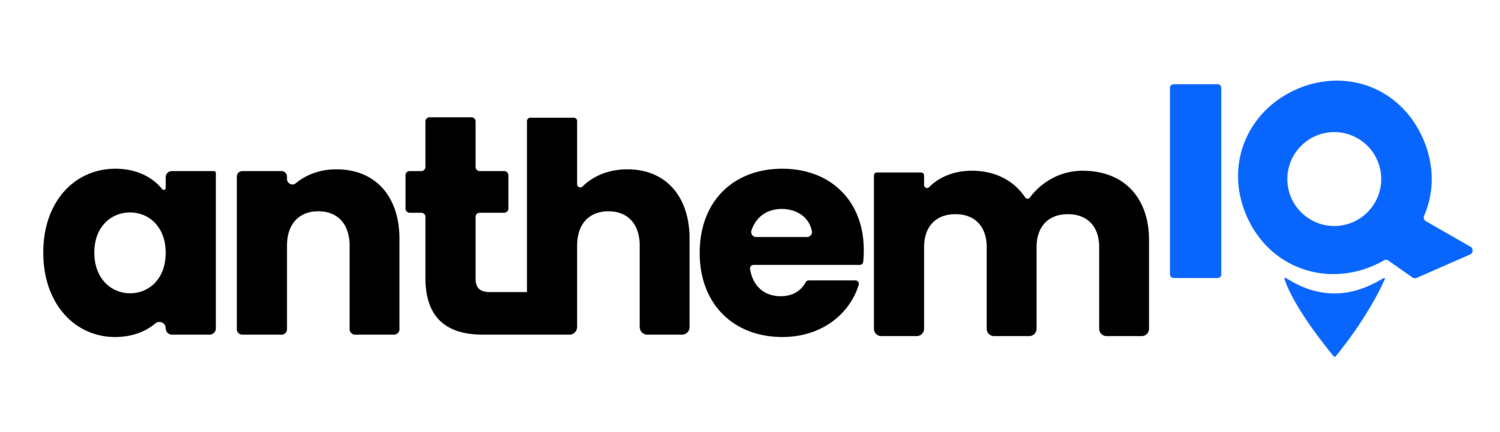Add TransactIQ As an App on Any Device - How To
Want quick, one-tap access to your workspace from your favorite device? You can add http://app.anthemiq.com to your home screen just like a native app—on both iPhone and Android devices.
Follow the simple steps below to create your shortcut:
On an iPhone (Safari)
Open http://app.anthemiq.com in the Safari browser.
Tap the Share icon (a square with an arrow pointing up).
Scroll down and tap Add to Home Screen.
Tap Add in the top-right corner.
Customize the name if you’d like
You’ll now see the TransactIQ icon on your home screen—just like an app!
🧠 Pro Tip: Adding TransactIQ to your home screen helps you stay on top of deals, updates, and client activity faster—without needing to log in through a browser each time.
On an Android Phone (Chrome)
Open http://app.anthemiq.com in Google Chrome.
Tap the Menu button (three vertical dots in the top-right corner).
Select Add to Home screen.
Confirm by tapping Add.
That’s it! You can now launch TransactIQ with a single tap on any device.